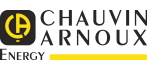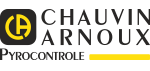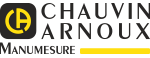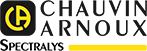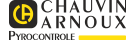Frequently-asked questions
See the most frequently-asked questions.
Search in FAQ
66 result(s) :
CPS Touch - IHM
Question no.1 (ask on 05/09/2014) : How can I display on the PC the historical data stored on a USB key or SD card?
answered on 05/09/2014 :
Install “Historical viewer” to view the data on a PC.
Question no.2 (ask on 05/09/2014) : Can you supply cables for connecting CPS Touch to a PLC?
answered on 05/09/2014 :
Yes, this is possible. Please see the catalogue of accessories for CPS Touch.
Question no.3 (ask on 05/09/2014) : I'm having power supply problems. Can I change the power supply board myself or do I have to send the CPS Touch back to the factory / supplier?
answered on 05/09/2014 :
It is possible to order a spare power supply which the customer can install very easily.
Question no.4 (ask on 05/09/2014) : Are there any templates available with the CPS Studio software? If so, how many of these templates are available?
answered on 05/09/2014 :
Any screen can be configured as a template (except screen 1) and then linked to the other normal pages.
If you modify a template, it will be reflected dynamically in all the other screens. It is possible to have several screen templates in a project.
Question no.5 (ask on 05/09/2014) : I have developed a project in a CPS4 and I now want to use the same program in a CPS7. Can I convert the application from CPS4 to CPS7?
answered on 05/09/2014 :
First open the CPS4 project. Then choose "Save project as" and select the size of the 7 " CPS Touch with an appropriate resolution. You can rename your project for this. Remember that it will not change the sizes of the objects from 4" to 7". There will be more space availaqble in the new project.
However, from V1.20 onwards, a new "Group panel" object has been added to the Basic Objects. First group a screen in a CPS4 and then try to increase the size and check it in the CPS7.
Question no.6 (ask on 05/09/2014) : What is CPS Touch's operating system? Can I install Windows XP or Linux?
answered on 05/09/2014 :
All our CPS Touch models are equipped with the WinCE operating system.
No, it is not possible to install Windows XP or Linux on the CPS Touch.
Question no.7 (ask on 05/09/2014) : Do you have CPS Touch models with function buttons?
answered on 05/09/2014 :
At the moment, all our CPS Touch models are exclusively touch-sensitive. Function buttons are not available but it is possible to use the templates to create a virtual button which will be present on all the pages.
Question no.8 (ask on 05/09/2014) : Can I use CPS Touch for safety control / emergency applications?
answered on 05/09/2014 :
No
Question no.9 (ask on 05/09/2014) : Can I install CPS TOUCH outdoors?
answered on 05/09/2014 :
No. CPS Touch is designed for indoor installation in an appropriate box.
Question no.10 (ask on 05/09/2014) : I want to write a mathematical formula. How can I do this in CPS Touch?
answered on 05/09/2014 :
Create internal memory tags and use scripts. There are many functions available for mathematical functions.
Question no.11 (ask on 05/09/2014) : I want to write a mathematical formula. How can I do this in CPS Touch?
answered on 05/09/2014 :
Create internal memory tags and use scripts. There are many functions available for mathematical functions.
Question no.12 (ask on 03/09/2014) : Can I write scripts in the CPS Touch?
answered on 03/09/2014 :
Yes, this is possible. You can write scripts in C language and call them via the scheduler.
Question no.13 (ask on 04/09/2014) : I need to run the CPS TOUCH application in different countries. Can I display different languages in CPS Touch for the end-users?
answered on 03/09/2014 :
Yes you can.
Question no.14 (ask on 28/07/2014) : Can I configure the CPS TOUCH as a Modbus RTU Master and as a Modbus RTU slave?
answered on 28/07/2014 :
The CPS TOUCH can be configured as a Modbus Master via the OPC server.
The CPS TOUCH can also be configured as a Modbus RTU slave (COM1/COM2) or Modbus TCP slave (Ethernet) via the connection menu.
Question no.15 (ask on 28/07/2014) : Will the CPS TOUCH be a Master or Slave on the Profibus network?
answered on 28/07/2014 :
The CPS TOUCH is a Profibus DP slave.
Question no.16 (ask on 28/07/2014) : Is it possible to connect the CPS Touch with Profibus-Master?
answered on 28/07/2014 :
Yes, this is possible. In this case, you have to specify Profibus DP as the network option when ordering your CPS Touch.
A slot is provided for different types of optional fieldbus (Slave) boards such as Profibus DP, DeviceNet, CANOpen, ProfiNet IO, Ethernet/IP, etc.
Question no.17 (ask on 28/07/2014) : Can I connect two different PLCs to the same communication port?
answered on 28/07/2014 :
Each PLC usually has proprietary protocols. In the serial ports, it is not possible to connect two different PLCs to the same RS422/RS485 network unless they both support standard protocols such as Modbus RTU.
It is possible with Ethernet, however.
Question no.18 (ask on 28/07/2014) : How can I scale an analogue tag in CPS Touch?
answered on 28/07/2014 :
This is done during configuration of the OPC server after adding a tag.
For an internal tag, you can perform scaling from the Project Explorer - Tag by clicking on the "Conversion" tab.